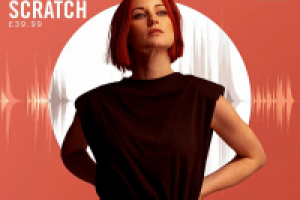Rob Jones | Duration: 4h 30m | Video: H264 1920×1080 | Audio: AAC 44,1 kHz 2ch | 3,60 GB | Language: English
Rob Jones | Duration: 4h 30m | Video: H264 1920×1080 | Audio: AAC 44,1 kHz 2ch | 3,60 GB | Language: English
现在在 2.13 版本中,Native Instruments Maschine 已经看到了改进,从最简陋的歌曲编排开始,到灵活且功能齐全的时间线。继 Maschine MK3 完整指南(涵盖了使用软件/硬件组合的所有基础知识)之后,Producertech 高级导师 Rob Jones 现在返回使用最新版本从头开始制作 Future Funk 曲目。
Rob 通过建立节拍开始课程,这些节拍是使用步进和 16 速度模式的组合创建的,编辑事件和处理声音,插入和发送效果完全来自硬件。然后,他逐步完成所有旋律,从主和弦进行开始,使用 Vintage Organs 预设演奏,然后添加打击垫、主音、琶音和低音。
Percussion 和 Vocal 样本随后来自 Loopcloud,以展示免费应用程序与 Maschine 集成的难易程度,以及如何使用 Maschine 的音频设备将声音导入和处理成模式。然后将所有部分编织在一起形成一个编曲,首先在想法模式下创建场景,然后进入歌曲模式,将它们沿着时间线排列成部分。
Rob 还展示了如何将模式转换为剪辑,这是 Maschine 的最新重要补充,使安排更加灵活和直观。本课程最后将介绍下一步,无论是导出音频以获得完整的音轨或词干,还是将声音路由到 DAW。
注册课程可以立即访问流式教程,以及沿途制作的项目,甚至是专为课程制作的奖金 Maschine Kit。在注册课程风格和内容示例之前,请查看示例模块。
Now in version 2.13, Native Instruments Maschine has seen improvements that have taken it from the humblest beginnings when it comes to song arrangement, to a flexible and fully-featured timeline. Following on from the Complete Guide to Maschine MK3, which covered all of the basics of working with the software/hardware combo, Producertech Senior Tutor Rob Jones now returns to use the latest version to produce a Future Funk track from scratch.
Rob begins the course by building up the beats, which are created using a combination of step and 16-velocity modes, editing events and processing sounds with insert and send effects entirely from the hardware. He then works his way through all of the melodies, starting with the main chords progression, played with a Vintage Organs preset, and then adding pads, leads, arps and bass.
Percussion and Vocal samples are then sourced from Loopcloud to show how easily the free app integrates with Maschine, and how sounds can be imported and worked into patterns using Maschine’s Audio device. All parts are then woven together into an arrangement, starting by creating scenes in ideas mode, before moving into song mode to lay them out into sections along the timeline.
Rob also shows how patterns can be converted into clips, the most recent big addition to Maschine, making arranging even more flexible and intuitive. The course finishes up with a look at the next steps, whether that’s exporting audio to obtain a completed track or stems, or routing sounds into the DAW.
Signing up to the course provides immediate access to the streamed tutorials, as well as the project made along the way and even a bonus Maschine Kit made exclusively for the course. Check out the sample module before signing up for an example of the course style and content.