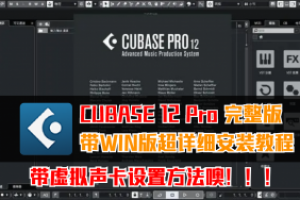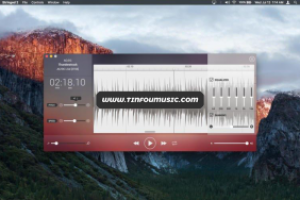File size: 265 MB
WaveLab 11 在主干母带处理、多轨编辑、插件参数自动化和播客制作方面具有重要的新功能,其“多”概念贯穿其中。凭借改进的多通道文件处理、多轨道子通道和分析仪、多核处理等,WaveLab 进一步提升了其作为真正母带艺术的地位。
多通道交错支持
WaveLab 11 引入了对多通道交错文件的扩展支持,并且首次在音频编辑器中引入了多通道交错编辑。支持多达 22.2 环绕声布局的 WAV 文件(包括用于预创作目的的 Ambisonics 文件),可以像任何其他单声道/立体声文件一样打开、编辑和保存多声道文件。具有使精确编辑更容易的综合控件,外部编辑也可以仅在选定的频道上工作。详细的新选择选项包括频谱编辑器中高度灵活的频域选择。在音频蒙太奇中,多声道音频文件自动拆分为单声道或立体声簇,可以快速导入大型多声道文件。这也允许插件彼此独立地处理通道集群。
用于多轨/stems 工作流程的轨道组
音轨组包含音频轨道,这些音轨在信号继续通过蒙太奇输出和主控部分之前被路由到组总线。这提供了一个带有效果插件、增益和平移控制的附加求和阶段。 Track Groups 对于 Stem 母带制作特别有用,并且与 Track Lanes 一起,是另一种将通用 Track Group 效果链应用于 Stem Mastering 项目的方法。
可以通过从相应的组通道中选择轨道来创建轨道组。使用轨道组编辑器,可以命名/重命名轨道和轨道组,分配颜色并在每次拖放时移动。
多轨/stems 工作流程的 Track Lanes
Track Lanes 是一项灵活的新功能,可以将音轨划分为 8 个子通道,每个通道托管音频剪辑,该功能在使用 Montage 内的混音主干时特别有用。除了剪辑效果,轨道效果可以应用于所有剪辑,为轨道上的所有词干提供最终处理链。 Track Lanes 还可用于声音设计任务,例如从分层剪辑中组装、编辑和处理音效。每个音轨通道都具有用于选择、独奏/静音、折叠/展开的全面控制,通道可以转换为音轨,选定的音轨可以合并为通道等等。
带有剪辑包络的参数自动化
您现在可以使用剪辑包络来自动化 VST 3 插件的参数。除了音量、声像和效果湿/干参数外,剪辑包络还可以通过检查器窗口中的新自动化包络面板进行管理。可以通过右键单击参数将包络分配给参数,可以对单个包络点进行文本编辑,可以打开/关闭包络,并且可以单独或全局轻松管理其可见性。
With significant new features for stem mastering, multitrack editing, plug-in parameter automation and podcast production, WaveLab 11 has the concept of “multi” running throughout it. With improved multi-channel file handling, multiple track sub-lanes and analysis meters, multi-core processing and more, WaveLab further enhances its status as the true art of mastering.
Multi-channel interleaved support
WaveLab 11 introduces extended support for multi-channel interleaved files and, for the first time, multi-channel interleaved editing in the Audio Editor. Supporting up to 22.2 surround layouts of WAV files (including Ambisonics files for pre-authoring purposes), a multi-channel file can be opened, edited and saved like any other set of mono/stereo files. Featuring comprehensive controls to make precise editing easier, it’s also possible for external editors to work on selected channels only. The detailed new selection options include highly flexible frequency-domain selection in the Spectrum Editor. In the Audio Montage, automatic splitting of multi-channel audio files into mono or stereo clusters makes it fast to import a large multi-channel file. This also allows plug-ins to process channel clusters independently of one another.
Track Groups for multitrack/stems workflows
Track Groups comprise audio tracks which are routed to a group bus, before the signal continues through the Montage output and then Master sections. This provides an additional summing stage with effects plug-ins, gain and pan controls. Track Groups are especially useful for stem mastering and, alongside Track Lanes, another way to apply a common track group effect chain to stem mastering projects.
Track Groups can be created by selecting tracks from a corresponding Group Channel. Using the Track Group Editor, tracks and track groups can be named/renamed, have colors assigned and moved per drag and drop.
Track Lanes for multitrack/stems workflows
Track Lanes is a flexible new feature that can divide an audio track into eight sub lanes, each lane hosting audio clips, a facility especially useful when working with mix stems inside the Montage. As well as clip effects, track effects can be applied to all clips, providing a final processing chain for all stems on the track. Track Lanes can also be used for sound design tasks like assembling, editing and processing sound effects from layered clips. Each Track Lane features comprehensive controls for selection, solo/mute, fold/unfold, lanes can be converted to tracks, selected tracks can be merged as lanes and more.
Parameter automation with clip envelopes
You can now use clip envelopes to automate the parameters of VST 3 plug-ins. Along with the volume, pan and effect wet/dry parameters, clip envelopes are managed from the new Automation Envelope panel in the Inspector window. Envelopes can be assigned to parameters by right-clicking on the parameter, single envelope points can be text edited, envelopes can be turned on/off and their visibility is easily managed, individually or globally.